Understanding Subtasks
Subtasks within HelloShift serve as a way to group and manage related tasks together. This feature allows you to bundle tasks that share a common topic, making it easier to track and ensure that all relevant actions are taken promptly by every department.
Practical Uses of Subtasks:
- Sold-Out Nights:
- When your property is fully booked, you might need to manage a waitlist of guests hoping to secure a room. Subtasks enable you to create a dedicated group for these requests, ensuring they are handled systematically.
- Early Check-In Requests:
- Guests often request early check-ins to accommodate their travel schedules. Subtasks help you categorize and prioritize these requests, allowing for efficient scheduling and communication.
- Late Checkouts:
- Similarly, late checkout requests can be organized as subtasks, making it easier to manage check-out times and allocate additional resources if necessary.
How to Create Subtasks for Sold Out Dates
Start by creating a main task.
On your wall, go to the top of the screen where you can write a note or task. Click on “Make this a task”
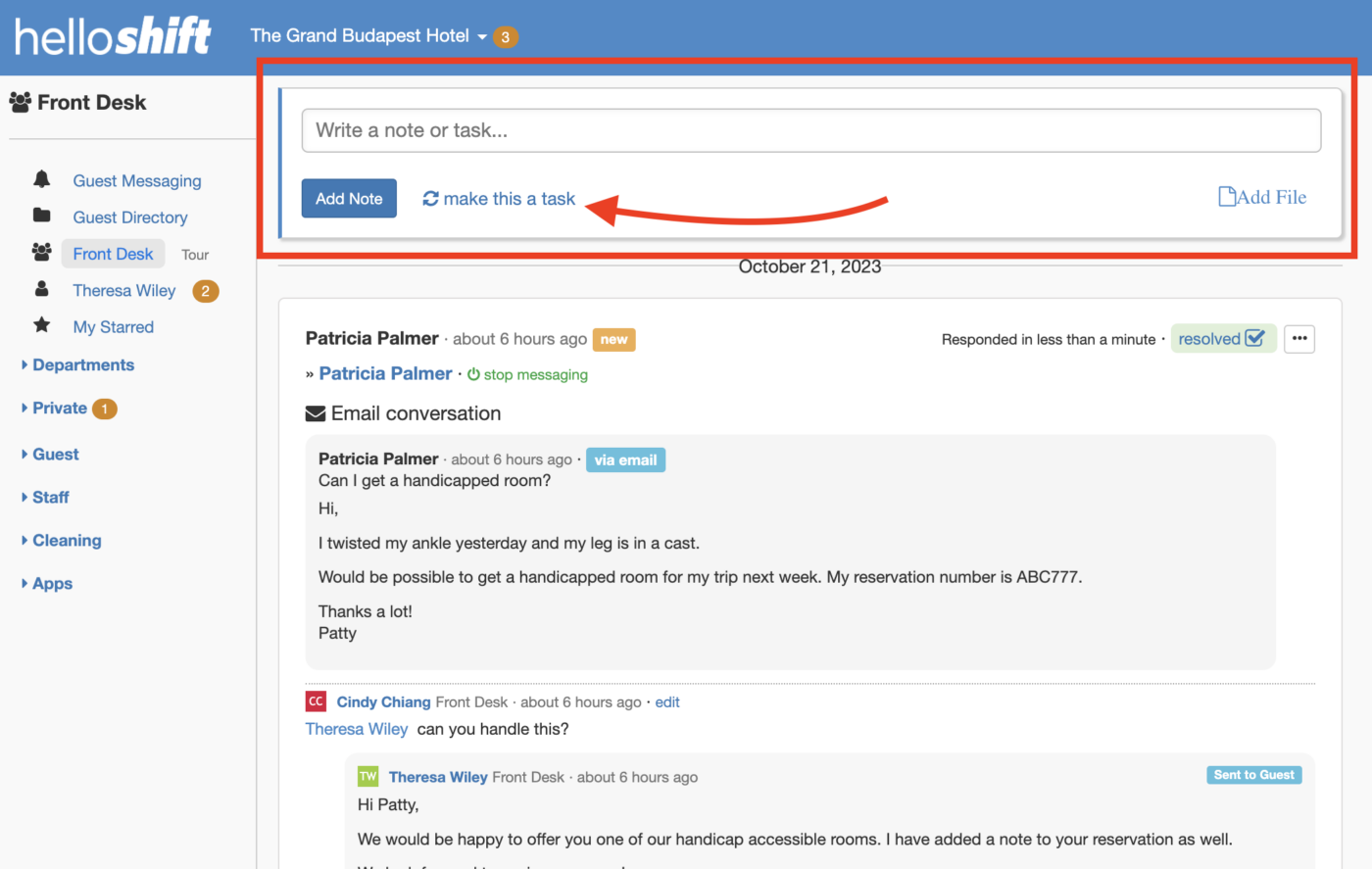
Next, make sure to assign this main task to a department.
In the Subject, enter the title of your main task and feel free to include the date in the description.
Finally, click on Add Task.
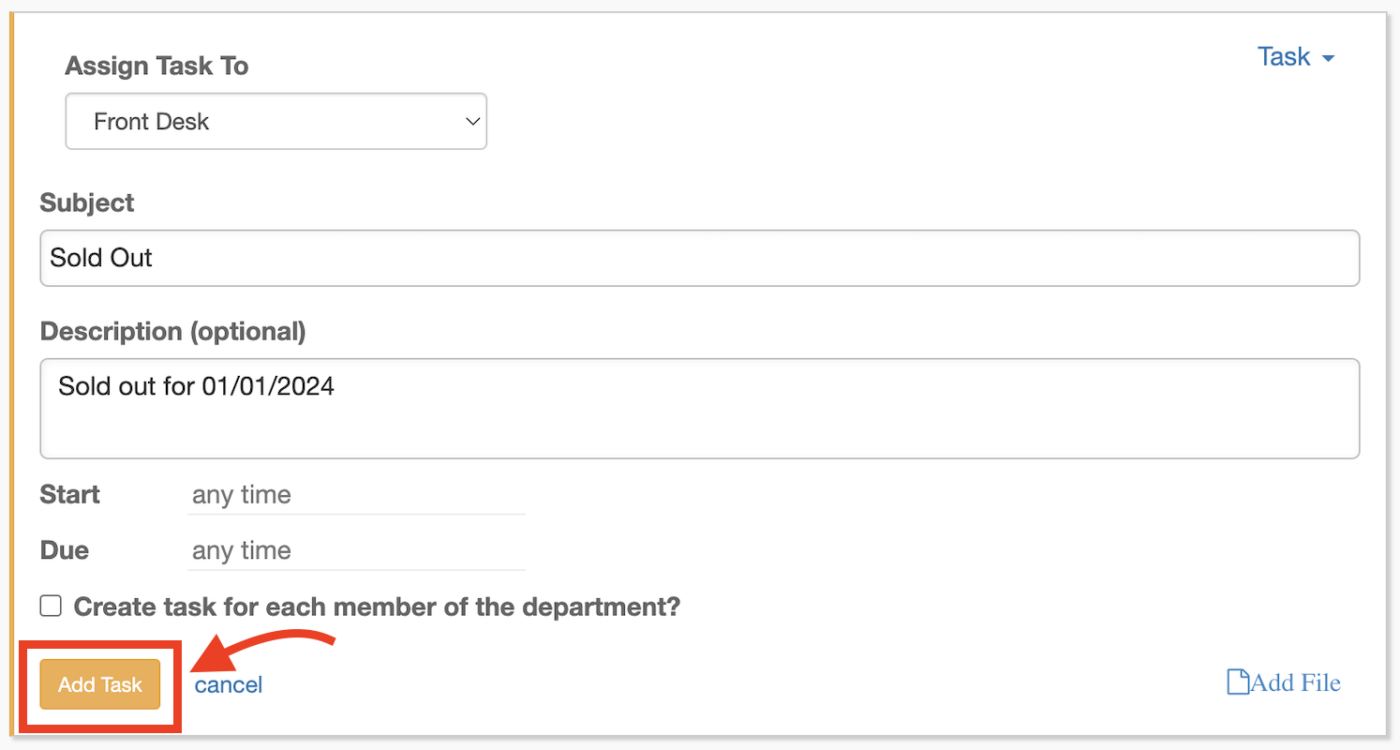
Once you’ve created your main task, you’re ready to add subtasks.
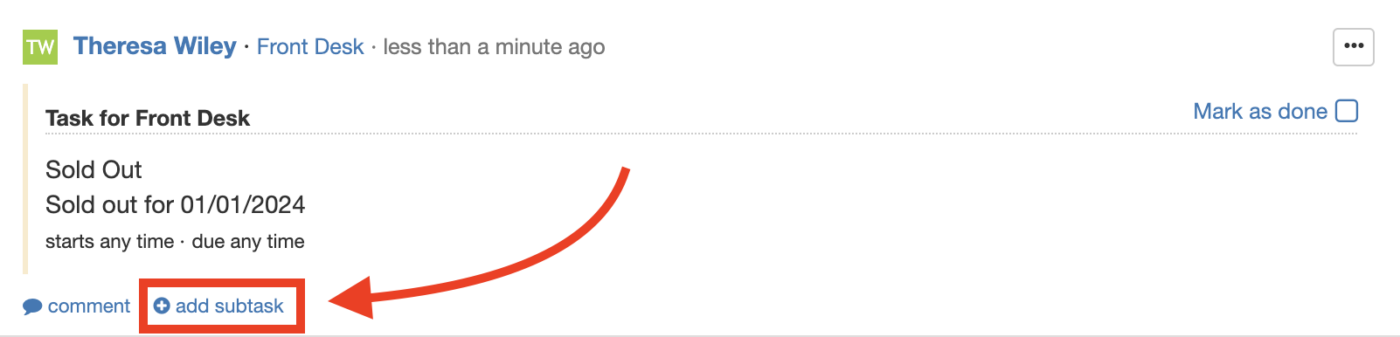
Fill in the details of a room request and click on Add Subtask.
Now your Front Desk team (or the team you assigned the main task to) has been informed about these requests and all subtasks are organized under the main Sold Out Date task you created before.
Feel free to check out this video for further info👇🏼