In the era of seamless travel experiences, HelloShift empowers hotels to embrace the power of contactless check-in, transforming guest interactions and operational efficiency. Here’s a glimpse into the myriad benefits HelloShift’s Contactless Check-In feature brings to both guests and hoteliers:
1. Streamlined Check-In Process:
- Guests can check in on their mobile devices, reducing wait times and enhancing convenience.
- Upload identification documents seamlessly, ensuring a secure and efficient check-in process.
- Digital signing of registration cards directly on the phone, providing a paperless solution for record-keeping.
2. Keyless Entry with Mobile Digital Keys:
- Guests enjoy the freedom to skip the Front Desk entirely with keyless entry using mobile digital keys.
- Enhances security and provides a modern, frictionless experience for tech-savvy travelers.
3. Customizable Guidebook with Branding:
- A personalized guidebook, adorned with your hotel’s logo, colors, and brand, offers guests easy access to all hotel amenities.
- No need to download a separate app – the guidebook is readily available on their mobile devices.
4. Self-Service Convenience:
- HelloShift Guest Automations send check-in links to upcoming arrivals, initiating a self-service journey.
- Guests can detail additional travelers, select identification document types, and upload required documents at their convenience
Empower Guests with Self-Service And Drive Operational Efficiency
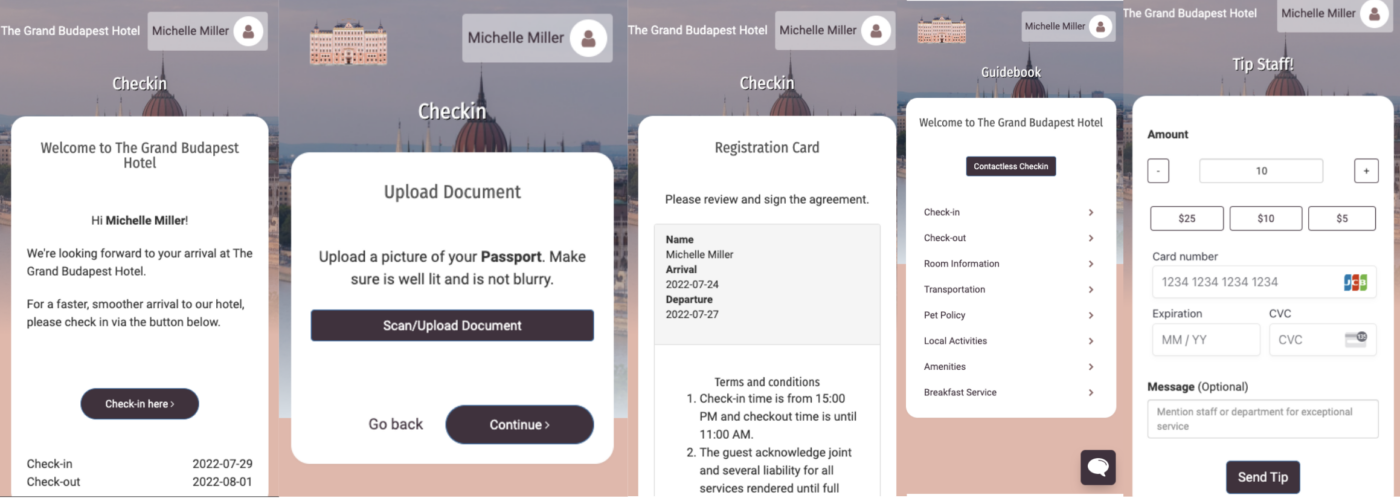
Through our seamless Contactless-Check in options, you are able to customize the experience for your guests.
How to Customize Your Brand
Under the Admin settings, you will find the option to customize your brand according to your preferences.
- On the left menu, navigate to Admin
- On the top menu, select Brand
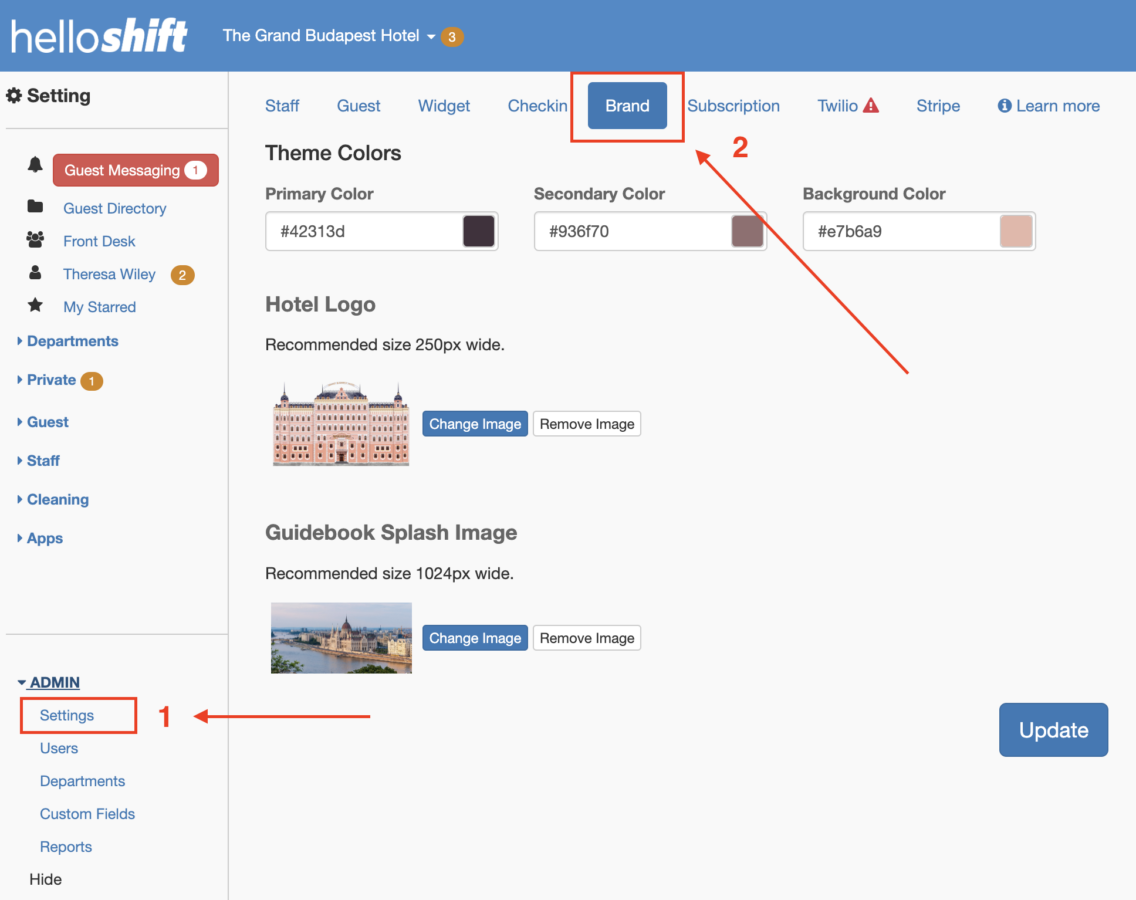
On this page, you can customize things as your primary, secondary, and background color; include your hotel logo; and add a Guidebook Splash Image.
How to Customize Contactless Check In Options for Your Guests
- On the left side of your screen, navigate to ADMIN > Settings
- At the top menu, select Checkin
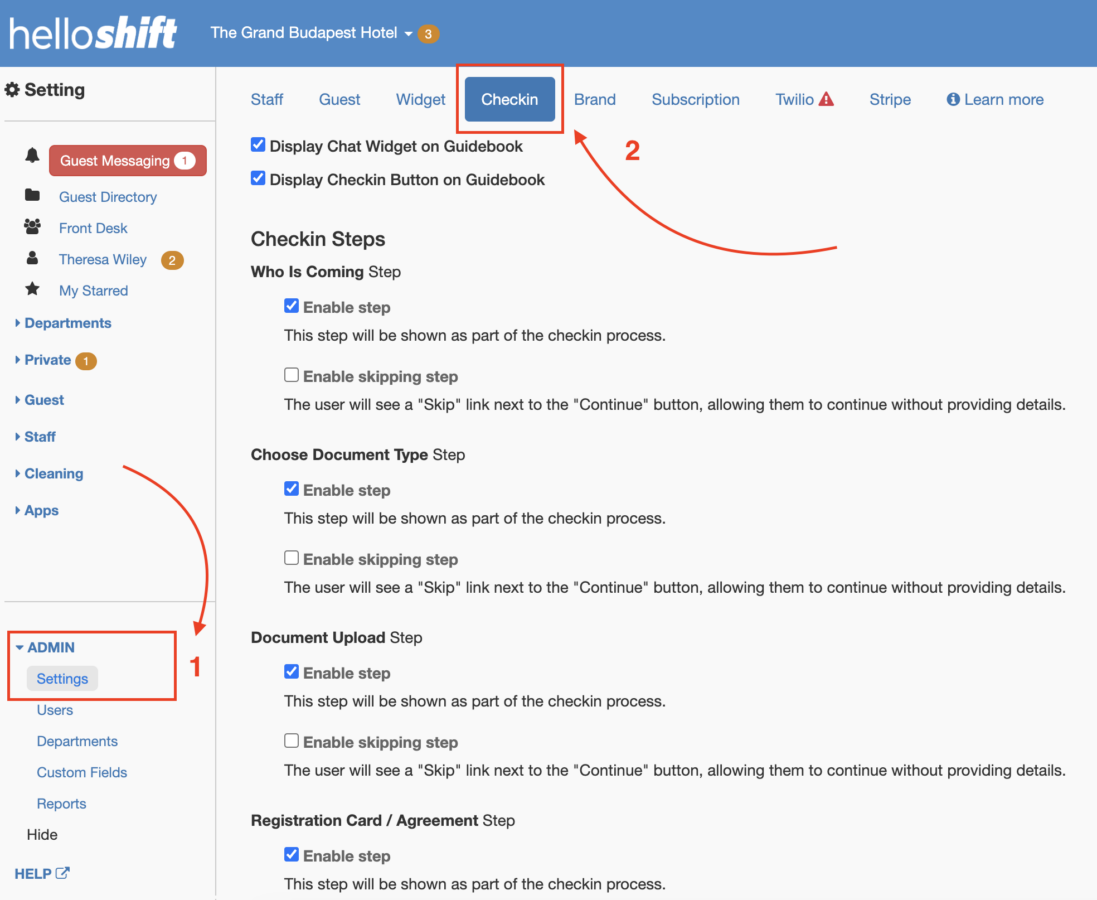
On this page, you will be able to customize every setting for your guest’s Contactless Checkin experience.
- Enable/Disable the Chat Widget on the Guidebook
- Enable/Disable Checkin Button on Guidebook
- Who is coming. Prompt users to detail who is part of the reservation. This is where they would include any additional guests.
- Choose Document Type. Ask guests to select their type of identification document. This can be a government ID from their home country or their passport. It will vary according to your property’s requirements for checkin.
- Document Upload. Enable/Disable the option for your guests to upload a picture or scan of their identification document.
- Registration Card/Agreement.
- Special Requests. You can select the option to include up-to three special requests that guests can detail during their checkin process. This will be shown on their Guest Profile and under the reservation. These are predefined special requests that you must detail and that guests can select from.
- Payment. Tailor payment options by enabling or disabling the request for guests to make payments during check-in.
- Terms and Conditions. Embed your property’s terms and conditions into the check-in process, ensuring guest acknowledgment before processing contactless check-in.
All options are customizable, providing flexibility according to your hotel’s preferences.
Once you’re done customizing your selections, click on Update at the bottom of the screen.
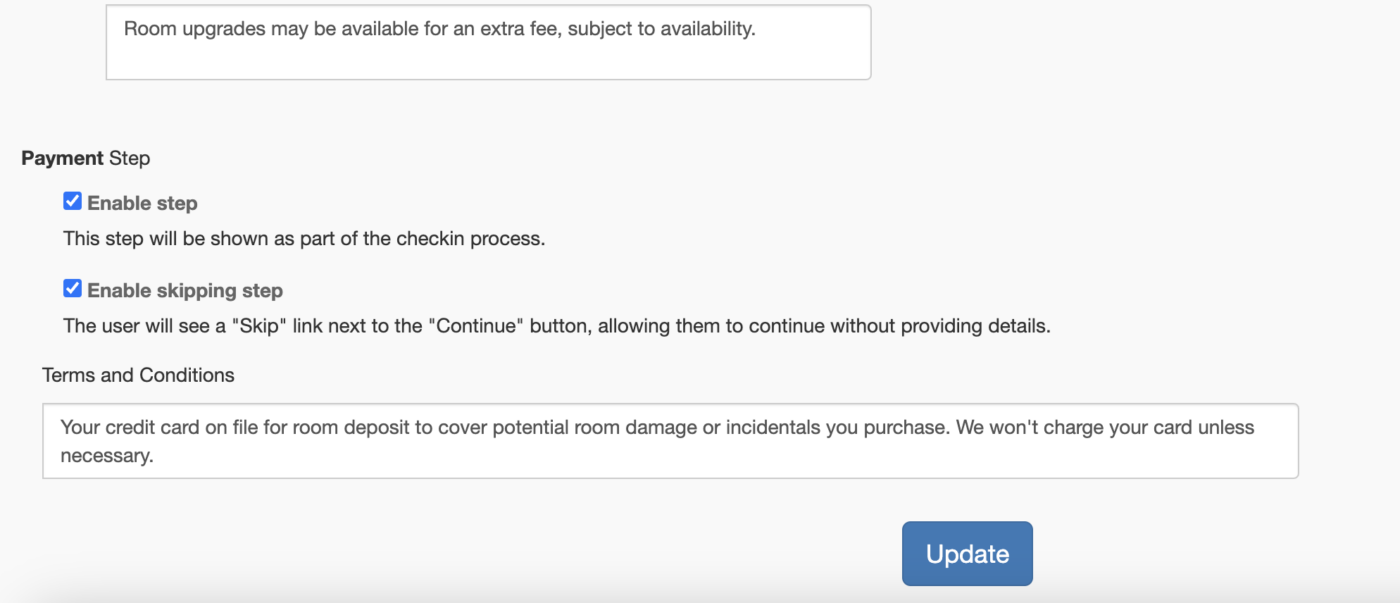
HelloShift’s Contactless Check-In is not just a feature; it’s a gateway to elevating guest experiences, improving operational efficiency, and embracing the future of hospitality. Start your journey to seamless check-ins by exploring the endless possibilities HelloShift has to offer!